Kubernetes for Micro Services
(Special thanks to Stephen Grider)
Cluster - Whole wrapper
Node - A virtual machine
Pod - Container wrapper. There can be multiple containers inside a Pod
Deployment - Monitor set of Pods. If something down, then this will restart them to make sure it is running
Service - Provide nice URLs for containers
How to create a Pod directly?
Create Pod using configuration file - kubectl apply -f posts.yml
Note: This apply use for any type of cluster change
Example of posts.yml
apiVersion: v1
kind: Pod
metadata:
name: posts
spec:
containers:
- name: post
image: dilumdarshana/posts:0.0.1
Get all pods running - kubectl get pods
Delete Pods - kubectl delete -f posts.yml
General important Pod commands:
kubectl exec -it <pod name> <command>
kubectl logs <pod name>
kubectl delete pod <pod name>
kubectl describe pod <pod name>
How to create Pods via deployment ?
kubectl apply -f <deployement.yml>
Example of deployment.yml
apiVersion: apps/v1
kind: Deployment
metadata:
name: posts-depl
spec:
replicas: 1
selector:
matchLabels:
app: posts
template:
metadata:
labels:
app: posts
spec:
containers:
- name: posts
image: dilumdarshana/posts:0.0.1
General Deployment commands:
kubectl get deployments
kubectl describe deployment <deployment name>
kubectl delete deployment <deployment name>
How to re deploy on docker image change?
Method 01:
- After change on file, rebuild the docker image with new tag: docker build -t dilumdarshana/posts:0.0.2 .
- Change the Kubenetes deployment config file to reflect new docker image
- Re deploy deployment: kubectl appy -f posts-depl.yml
Method 02:
In this way, we do not need to change deployment.yml file for docker image version change. Basically, we remove the docker image tag name from the file,
apiVersion: apps/v1
kind: Deployment
metadata:
name: posts-depl
spec:
replicas: 1
selector:
matchLabels:
app: posts
template:
metadata:
labels:
app: posts
spec:
containers:
- name: posts
image: dilumdarshana/posts
- Make changes on code repository and build docker image without specifying the tag version
docker build -t dilumdarshana/posts .
- Re deploy changes to cluster
kubectl rollout restart deployment <deployment name>
That's it :)
About Service. How to access docker container as a URL ?
There are 4 types of services,
1. Cluster IP* - For internal access
2. Node Port - For outside access
3. Load Balancer* - For outside access
4. External Name - For internal access
General Service commands:
kubectl apply -f <service file>
kubectl get services
kubectl describe service <service name>
NodePort:
Example service configuration file,
apiVersion: v1
kind: Service
metadata:
name: posts-srv
spec:
type: NodePort
selector:
app: posts
ports:
- name: posts
protocol: TCP
port: 4001
targetPort: 4001
ClusterIP:
Each Pod communicate them via Cluster IP service. Now, need to create a another deployment for Event Bus,
- Create docker image for Event Bus: docker build -t dilumdarshana/eventbus .
- Create a Kubenetes deployment:
Example event-bus-depl.yml
apiVersion: apps/v1
kind: Deployment
metadata:
name: event-bus-depl
spec:
replicas: 1
selector:
matchLabels:
app: event-bus
template:
metadata:
labels:
app: event-bus
spec:
containers:
- name: event-bus
image: dilumdarshana/event-bus
Deploy: kubectl apply -f event-bus-depl.yml
- Create a Cluster IP service
Update the same event bus deployment config file for the service section. Note that two sections can be separated by three dashes (---)
apiVersion: apps/v1
kind: Deployment
metadata:
name: event-bus-depl
spec:
replicas: 1
selector:
matchLabels:
app: event-bus
template:
metadata:
labels:
app: event-bus
spec:
containers:
- name: event-bus
image: dilumdarshana/event-bus
---
apiVersion: v1
kind: Service
metadata:
name: event-bus-srv
spec:
type: ClusterIP
selector:
app: event-bus
ports:
- name: event-bus
protocol: TCP
port: 5000
targetPort: 5000
Run: kubectl apply -f event-bus-depl.yml
Same as need to create a ClusterIP service for the post service as well. To do that let's edit post-depl.yml file,
apiVersion: apps/v1
kind: Deployment
metadata:
name: posts-depl
spec:
replicas: 1
selector:
matchLabels:
app: posts
template:
metadata:
labels:
app: posts
spec:
containers:
- name: posts
image: dilumdarshana/posts
---
apiVersion: v1
kind: Service
metadata:
name: posts-clusterip-srv
spec:
type: ClusterIP
selector:
app: posts
ports:
- name: posts
protocol: TCP
port: 4001
targetPort: 4001
Run: kubectl apply -f posts-depl.yml
All the service upto now should see like this on terminal,
How internal communications works?
Internal communications works using their service name instead of 'localhost', if there is any ClusterIP service type created. Example, event bus can be called using http://event-bus-srv:5000/XXX
Best way to communicate Pods with outside?
Using NodePort we can expose port to communicate with the outside. This would be a problematic, when service restart it will assign a completely different port that we need to update on Front-end application as well. Therefore, better option would be use Load Balancer Service instead.
Load balancer can be made using ingress nginx library,
Documentation: https://github.com/kubernetes/ingress-nginx
Install ingress controller:
kubectl apply -f https://raw.githubusercontent.com/kubernetes/ingress-nginx/controller-v1.8.2/deploy/static/provider/cloud/deploy.yaml
This service will be run on port 80. Therefore, need to make sure that port 80 is free.
sudo lsof -i TCP:80
Then need to create a ingress controller config file as bellow,
Example: ingress-srv.yml
apiVersion: networking.k8s.io/v1
kind: Ingress
metadata:
name: ingress-srv
spec:
ingressClassName: nginx
rules:
- host: posts.local
http:
paths:
- path: /posts
pathType: ImplementationSpecific
backend:
service:
name: posts-clusterip-srv
port:
number: 4001
Then, run this,
kubectl apply -f ingress-srv.yml
Now, http://posts.local/posts URL should work from the browser
All the paths should be included to the service file as bellow,
apiVersion: networking.k8s.io/v1
kind: Ingress
metadata:
name: ingress-srv
annotations:
nginx.ingress.kubernetes.io/use-regex: "true"
spec:
ingressClassName: nginx
rules:
- host: posts.local
http:
paths:
- path: /posts/create
pathType: ImplementationSpecific
backend:
service:
name: posts-clusterip-srv
port:
number: 4001
- path: /posts
pathType: ImplementationSpecific
backend:
service:
name: query-srv
port:
number: 4003
- path: /posts/?(.*)/comments
pathType: ImplementationSpecific
backend:
service:
name: comments-srv
port:
number: 4002
- path: /?(.*)
pathType: ImplementationSpecific
backend:
service:
name: client-srv
port:
number: 3000
Note: path should be unique each other to identify in Nginx.
Every time, when there is a change on the repository, we need to rebuild docker image, push to docker hub and have to re run the deployment. This can be nightmare to handle manually. There is a tool to manage this automatically,
Install: https://skaffold.dev/docs/install/
Make sure that skaffold installed: skaffold from terminal
Skaffold config file need to put on the root of the all micro services. This this watching all the kubenetes file changes and apply them automatically. Create skaffold.yml
apiVersion: skaffold/v4beta3
kind: Config
manifests:
rawYaml:
- ./infra/k8s/*
build:
local:
push: false
artifacts:
- image: dilumdarshana/client
context: client
sync:
manual:
- src: src/**/*.js
dest: .
docker:
dockerfile: Dockerfile
- image: dilumdarshana/comments
context: comments
sync:
manual:
- src: "*.js"
dest: .
docker:
dockerfile: Dockerfile
- image: dilumdarshana/event-bus
context: event-bus
sync:
manual:
- src: "*.js"
dest: .
docker:
dockerfile: Dockerfile
- image: dilumdarshana/moderation
context: moderation
sync:
manual:
- src: "*.js"
dest: .
docker:
dockerfile: Dockerfile
- image: dilumdarshana/posts
context: posts
sync:
manual:
- src: "*.js"
dest: .
docker:
dockerfile: Dockerfile
- image: dilumdarshana/query
context: query
sync:
manual:
- src: "*.js"
dest: .
docker:
dockerfile: Dockerfile
Run: skaffold dev
When you break the process, skaffold will kill all the running pods, deployments and services
How set environment variables?
kubectl create secret generic jwt-secret --from-literal=jwt=<secret key>
This will create a secrete object in the kubenetes cluster. We can use it from the Pod by specifying it in the deployment config file as bellow,
xxx-depl.yml
apiVersion: apps/v1
kind: Deployment
metadata:
name: auth-depl
spec:
replicas: 1
selector:
matchLabels:
app: auth
template:
metadata:
labels:
app: auth
spec:
containers:
- name: auth
image: dilumdarshana/auth
env:
- name: JWT_KEY
valueFrom:
secretKeyRef:
name: jwt-secret
key: JWT_KEY
Then the variable can be access from the code using process.env.JWT_KEY
Whole designed application in in nut shell
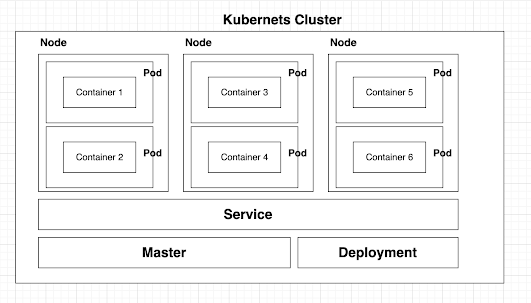





Comments
Post a Comment